Veriato User Activity Monitoring Can Help Your Organization…

Remove Productivity Blind Spots
Today’s “work from anywhere” world makes it harder for business leaders to keep an eye over their workforce. In fact, 4 out of 5 managers are concerned about the productivity of their remote employees. Productivity monitoring software can help bridge the trust gap between managers and their remote or hybrid teams.

Identify Low Engagement & Quiet Quitting
Remote working environment can be a challenge for new hires, junior team members or employees that might have trouble organizing and motivating themselves. Productivity monitoring software can identify idle time, unproductive activity and even perform psycholinguistic analysis to identify negative sentiments and signs of “quiet quitting.”

Optimize Inefficient Workflows & Operations
All too often employees end up performing jobs and tasks they were not hired for. Entire sales team could be stuck in administrative tasks. Customer service might be spending hours in spreadsheets tracking performance data. Activity monitoring tools can quickly spot such inefficiencies and allow for workflow optimization.
Get Transparency Into Employee Productivity With Veriato UAM
Complete Transparency at Your Fingertips
Veriato can help organizations maximize productivity and regain visibility, by identifying unproductive activities and proactively look for signs of negative sentiment, burnout and quiet quitting.
Dozens of activities are monitored, categorized and compiled into productivity scores for each user. The product is fully customizable to fit your organization’s needs.
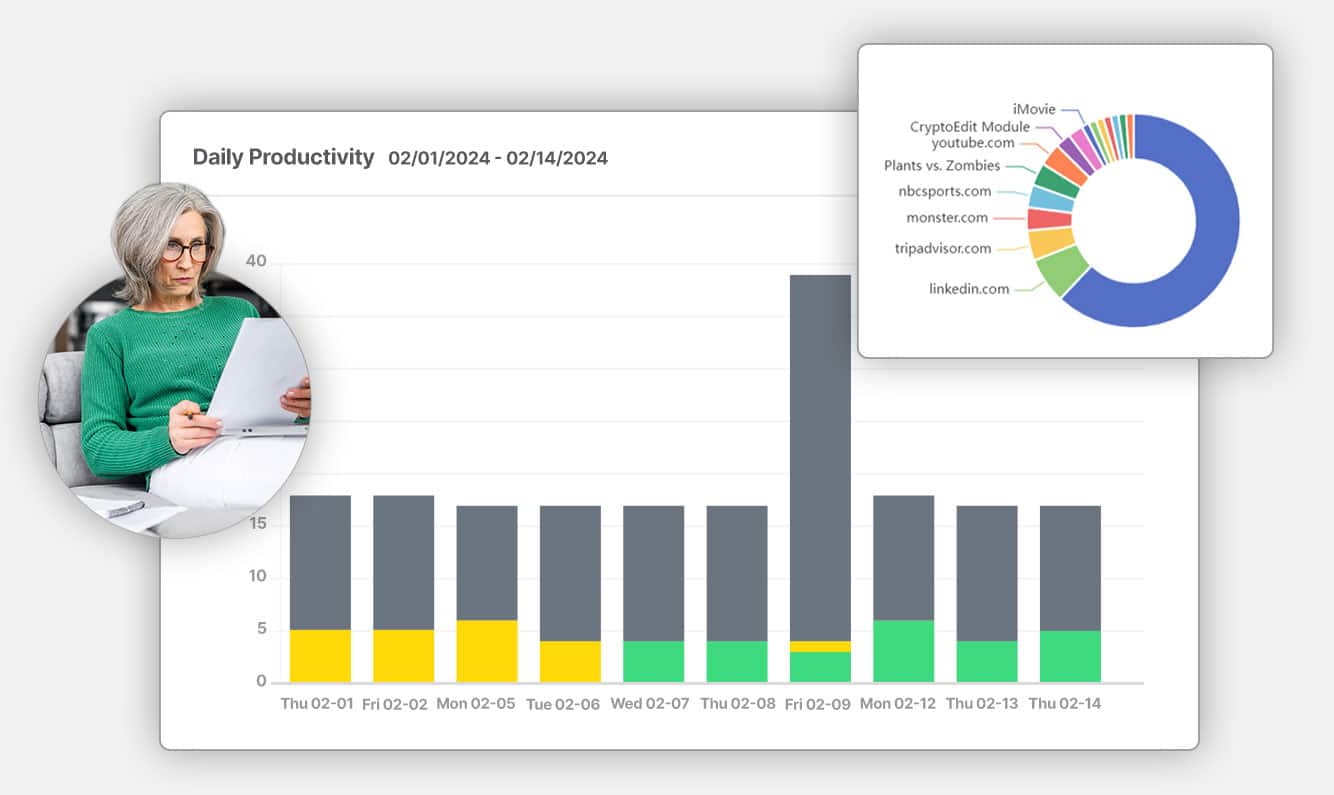
Email & Chat Monitoring
Capture communications activity in traditional email clients as well as many popular chat and messaging applications.
Web & Application Use
Categorize websites and applications as productive or unproductive.
Screenshots
Choose between three types of screenshots: Continuous, Keyword Triggered and Activity Triggered.
Idle and Active Time Tracking
Track how many minutes an employee’s computer was idle or active during the workday.
File & Document Tracking
Tracks activities on local, removable, and cloud storage, as well as print operations. See when files are created, edited, deleted, or renamed.
Network Activity
Autonomously captures connections made by applications, including ports used and bandwidth consumed.
Fully Customizable Settings
Set flexible work hours by team/department and decide when tracking starts and ends throughout the day.
Reports & Real-Time Alert
Choose from many preset reports or customize your own. Set up real-time alerts that fit your productivity metrics.
What Clients Have to Say
Employee Productivity Guide
Six Steps to Manage Employee Productivity
When employees are no longer in the office every day, managers and HR teams need to rethink their approach to maintaining a clear picture of their employees’ health and productivity. In this eBook, you’ll learn how to keep your remote employees engaged and productive.
Common Employee Productivity Questions
What is User Activity Monitoring?
User Activity Monitoring (UAM) refers to the methods and technologies used by businesses to monitor and analyze the behaviors and activities of their employees during work hours. This analysis helps IT, operations and HR teams understand how work patterns and behaviors impact productivity, security, and compliance. By leveraging data analytics, companies can make informed decisions to optimize workforce efficiency and safeguard company assets.
What Are The Main Categories of User Activity Monitoring?
User Activity Monitoring offers crucial insights into employee engagement and performance, enabling businesses to optimize strategies for improved productivity and security. Here are some of the main categories:
- Productivity Analysis: Measures how employees utilize their time and company resources, providing data to enhance efficiency and identify areas for improvement.
- Insider Threat Detection: Uses activity monitoring to detect unusual or risky activities that could indicate security risks, helping to protect sensitive company information.
- Operational Efficiency Improvements: Analyzes workflows and processes to identify bottlenecks and opportunities for streamlining operations, supporting better resource allocation and task management.
- Compliance & Auditing: Ensures employee compliance with organizational policies and regulatory requirements in remote, hybrid or onsite settings.
What is Employee Productivity Software?
Employee Productivity Software helps businesses monitor and analyze employee work patterns and productivity. It offers organizations the ability to track device idle time, monitor application and web use and much more . This software enables companies to identify productive and unproductive activity throughout the day, helping identify inefficiencies whether they’re working remotely, in a hybrid setup, or in-office.
What Are The Key Features of Veriato's User Activity Monitoring Solution?
Our solution helps organizations gain complete visibility into user activity to optimize productivity, ensure compliance and manage insider risk
- Idle and Active Device Time Tracking: Understand how your organization’s devices are being used by employees and monitor for idle and unproductive time spent for each user.
- Web/Application Use Monitoring: Veriato categorizes applications and websites as productive and unproductive, generating an overall productivity score for each user. The logic can be easily customized for each of your teams and departments.
- Screenshots, File & Document Tracking: Monitor unauthorized and suspicious access to sensitive files and documents, receive alerts when certain activities occur and capture screenshots to create a digital record and to assist in any future investigations. Our comprehensive file and document tracking capabilities ensure that all interactions with local, removable, and cloud storage, as well as print operations, are meticulously monitored, helping to safeguard sensitive company information.
- Customizable Settings, Reports & Real-Time Alerts: Veriato’s platform allows for fully customizable settings, enabling businesses to define work hours, tracking preferences by team or department, and tailor productivity metrics. With a range of preset and customizable reports, along with real-time alerts, companies can stay ahead of potential issues, ensuring a proactive approach to productivity monitoring and insider risk management.
Why Is User Activity Monitoring Important?
User Activity Monitoring is crucial for businesses to ensure optimal productivity, security, and compliance. It provides valuable insights into employee activities, helping companies to identify potential risks, improve operational efficiency, and foster a productive work environment. With the right analytics solutions, businesses can adapt to changing work dynamics and maintain a competitive edge.
How Do I Get Started with Veriato?
- Recognize Your Organization’s Needs: Understand the specific user activity monitoring requirements of your organization.
- Schedule a Demo: Arrange for a demonstration to see how Veriato can assist your organization in monitoring employee productivity and optimizing your remote, hybrid or on-site workforce performance.
- Review Proactive Monitoring Capabilities: Evaluate our activity monitoring and behavior analytics capabilities to ensure they meet your organization’s needs.
- Implement Veriato: Confidently deploy our solutions to help monitor productivity of your workforce and secure business-critical data.
Other Frequently Asked Questions
Can employee productivity monitoring tools help in managing remote teams?
Yes, behavior analytics tools are particularly effective for remote team management, offering the ability to monitor activity, track time spent on productive and unproductive tasks, and ensure team members are working efficiently, regardless of their location.
What features should I look for in employee monitoring software?
Key features to look for include idle time tracking, activity monitoring, productivity scoring, real-time alerts and customizable reporting to ensure a comprehensive understanding of workforce behavior.
How can productivity analysis improve employee performance?
Productivity analysis provides insights into how employees spend their working hours, highlighting areas of high efficiency and identifying opportunities for improvement, ultimately leading to enhanced performance and productivity.
Can Veriato be used for remote and hybrid work environments?
Yes, Veriato is designed to support businesses with remote, hybrid, and in-office teams, offering powerful tools and customizable settings to maintain productivity and monitor workforce activity across different work environments.
Employee Productivity Resources

Who Buys Insider Risk Management? A Business Case Across Roles
Key Takeaways: Insider Threats Are a Business Risk, Not Just a Security Concern Seventy-four percent of cybersecurity incidents originate from within the organization. Insider Risk Management (IRM) platforms help identify risks early before they escalate into...

A Surge in Quiet and Loud Quitters Presents New Threats
According to the Gallup State of the Global Workplace: 2023 Report, worker stress is at an all-time high. While other issues related to the pandemic have subsided, stress is causing trouble for organizations, especially those with remote workers, where it is harder to...

Work From Home, Quiet Quitting, and How Insider Risk Has Changed
March 2023 marks approximately three years since the world shut down at the beginning of the Covid-19 pandemic. Since then, organizations have seen their workforce change considerably. What was originally a short term plan to work from home has become ingrained in our...




